

Firefox - Clean temporary files and cookies
Go to the menu Tools, Options: |
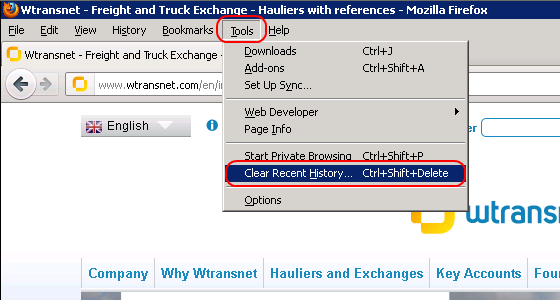 |
Click on the tab privacy Mark Clear history when Firefox closes and click on Settings Mark the data you want to delete and accept the options If you want to delete the history immediately, Go to menu Tools and Clear recent history: |
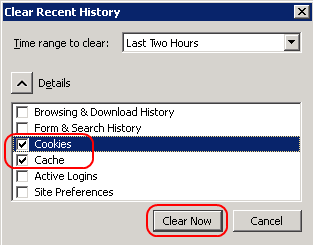 |
|